Jessica Pellegrino – General Assignment Reporter
Southern recently took yet another leap into the technology pool with the introduction of the SCSU Mobile App. The app, available on the Itunes Store, is a brand new resource for students. Free to students, anyone with an iPhone with iOS 7 or greater can download the application.
The app acts as a truncated version of the Southern website that students can use on the go. It is easy to navigate and offers many useful tools and resources.
Junior Chris Giaquinto runs on a busy schedule. Between Orientation Ambassador responsibilities, clubs and organizations and school work, he is always on the go.
‘’I really like the calendar feature. It is so organized and easy to access.” says Giaquinto. “When I was a freshman, we used to get these SCSU Announcement emails which have the events around campus for the week. I liked those a lot and the calendar on this app reminds me of that. I can know what I going on for the entire week, rather than just what is happening that day.”
The app’s calendar includes the dates and times of Student Life events, Residence Hall Association programs, and Southern sponsored events. By clicking on an event, the student can see more information like location of the event and a quick summary, as well as the contact information for the individual running the event.
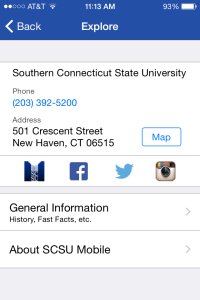 Giaquinto said, “However, the calendar is a little busy and I wish it was sectioned off so I could, for instance, only look at Student Life events. That would make the calendar more user efficient.”
Giaquinto said, “However, the calendar is a little busy and I wish it was sectioned off so I could, for instance, only look at Student Life events. That would make the calendar more user efficient.”
The SCSU Mobile App also has a News section where students can view campus related news stories. The students can “share” the news stories through social media through the app.
Another interesting feature of the app is the Explore page. Under this page, a user can view not only Southern’s contact information, like address, social media links and phone numbers, but they can also access a “fast facts” page. This page gives the user a brief history of the university.
One of the more useful pages is the directory page. Students can find email addresses for their professors, by simply typing in the professor’s last name. This is great for on the go emailing. The directory not only includes professors, but all personnel on campus.
Senior Patrick Cooney likes the Tools page on the application.
Cooney said, “I really like the Dunkin Donuts Webcam. I don’t ever have to walk downstairs and be annoyed by the size of the line again. They should put cameras on the Nathan’s side of the Student Center as well.”
The Dunkin Donuts Webcam feature allows students to view a live video feed of the Dunkin Donuts line at any time, so no one has to get stuck in the dreaded long line again.
In the Tools pages of the app, there is also a live Shuttle Bus Tracker and link to view the Conn Hall menu for that day. It also has a tab to access your Owls e-mail, through the app. The Shuttle tracker shows a map style view of the shuttle routes and their location at the moment.
Another potentially very useful tab is the Emergency tab. By opening this page, the student has instant access to the contact information for campus police and counselling services. In an emergency, students do not have the chance to fumble around looking for the number for campus police, so having it on the app allows the student access by clicking a button.
The application is Southern Connecticut State University at the tab of an iPhone screen.
Photo Credit: Derek Torrellas



























































































